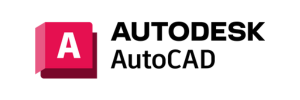Chromebooks are fast becoming a preferred choice for many, thanks to their speed, security, and affordable pricing. Not to mention, their compatibility with a range of applications. It is here that users are often curious about running sophisticated software such as AutoCAD on Chromebook. To close the gap, we ought to realize the immense potential that cloud-based applications hold today, enabling functionalities previously thought impossible.
Streamlined Access via AutoCAD Web App
In a typical scenario, running heavyweight software like AutoCAD would require powerful hardware. When you run the software directly, installation would be permissible only on systems running on Windows or macOS. However, AutoCAD has extended its limits by introducing a web-based application, which functions impeccably by enabling browsers to render the design. This innovation significantly expands the tools available for any AutoCAD app on Chromebook, transforming it into an ideal platform for drafting and design.
- Seamless Integration
The AutoCAD web app functions seamlessly, irrespective of the underlying device's operating system. You just need a robust internet connection and a compatible browser. This cloud-based initiative ensures that your Chromebook turns into a versatile design tool, regardless of its hardware limitations. - User-Friendly Interface
The AutoCAD web app boasts an intuitive user interface that is easy to grasp, even for beginners. The familiar workspace encapsulates most of the functionality of the desktop version, thereby ensuring the user doesn't have to compromise on capabilities.
Compatibility With Chromebook OS
While the question on AutoCAD on Chromebook OS has found a viable solution, it is essential to note that the web app doesn't support all features present on the desktop application. The web app focuses on the user's specific needs, offering basic drafting and editing tools, which cover a significant percentage of general user requirements.
- Real-Time Access
With the AutoCAD web app, users can access DWG files in real-time from anywhere, thereby ensuring high flexibility. Changes made to the design files via AutoCAD software on a Windows or macOS system will reflect instantaneously on the web app accessed via a Chromebook. - Cloud Storage
The AutoCAD web app supports all major cloud storage providers, making it possible to work directly from files saved on the cloud across several devices. This feature eliminates the need for manual file transfers and makes everything more streamlined and efficient.
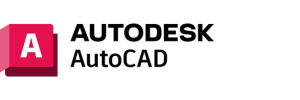



 Explore the Flexibility and Functionality of the AutoCAD for Mobile Platforms
Explore the Flexibility and Functionality of the AutoCAD for Mobile Platforms
 Harness the Power of AutoCAD on Your iPad
Harness the Power of AutoCAD on Your iPad
 A Comprehensive Overview of the Latest Version of AutoCAD App
A Comprehensive Overview of the Latest Version of AutoCAD App
 Leverage the AutoCAD App on Chromebook
Leverage the AutoCAD App on Chromebook